Sorry for the late update for whoever kindly enough to read my blog. (Hugs) Actually I've been busy with my second job I talk about in my last post.
 This is my arte for the week...
This is my arte for the week...
Title : Hip Grampa
Software : Adobe Photoshop CS2
Time to Complete : <2 hours (In 3 days)
Got the idea...well... randomly.... I've shown a friend of my
mine my last artworks and he asks me why I draw a famous character. Why don't I draw my own...? So I was just sketch and sketch and sketch and this one came up. Hehehhehe....
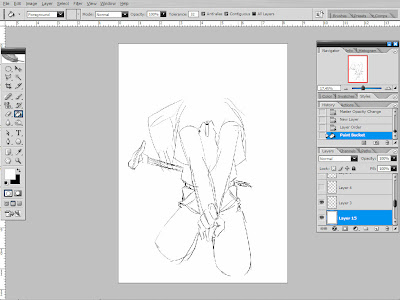 The not so cool Sketch...
The not so cool Sketch...
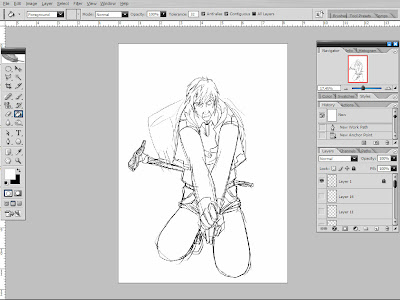 Draw back using a new layer...on top of the sketch layer...
Draw back using a new layer...on top of the sketch layer...
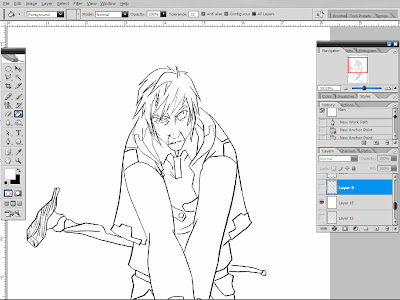 Hide the sketch layer...
Hide the sketch layer...
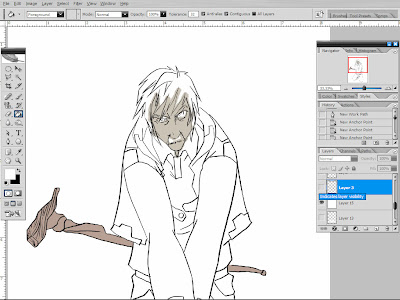 Start color....In this arte I use 2 color in one layer....as long as the 2 colors didn't met up with each other...
Start color....In this arte I use 2 color in one layer....as long as the 2 colors didn't met up with each other...
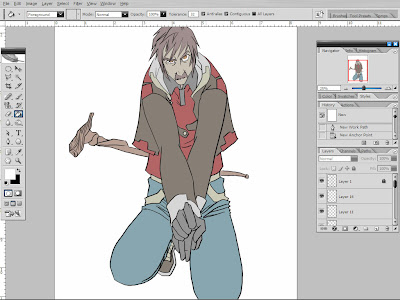 Plain color... Well, this is one hip old man...
Plain color... Well, this is one hip old man...
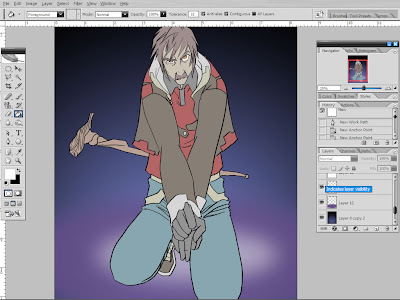 In this stage I made a simple BG. Notes : I sucked at making BGs...
In this stage I made a simple BG. Notes : I sucked at making BGs...
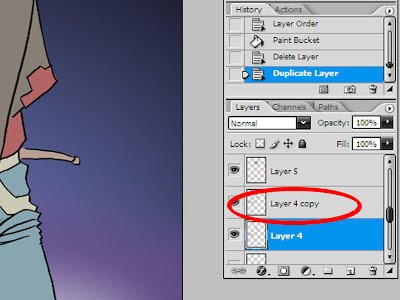 Back to the Skin layer again. Make a copy of it.
Back to the Skin layer again. Make a copy of it.
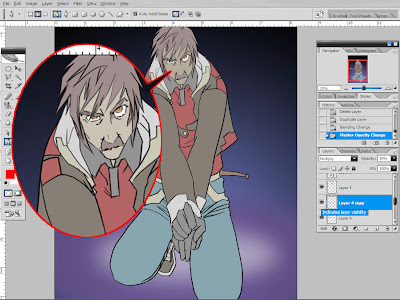 And set the new layer to 'Multiply'. Notice the differences?
And set the new layer to 'Multiply'. Notice the differences?
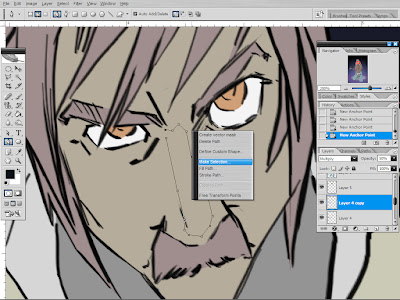 Use a pen tool andselect the area wher you want the skin to be lighter....
Use a pen tool andselect the area wher you want the skin to be lighter....
Click right mouse button and select 'Make Selection'...
Set the feather to be in any number as you prefered... In my case I set it to 5.
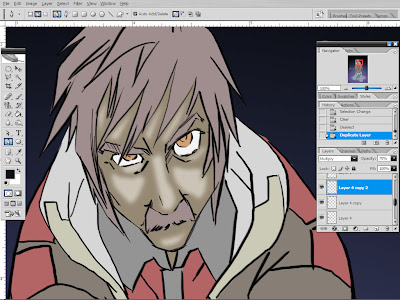 The result...
The result...
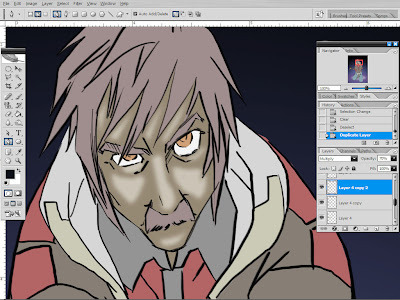 Make another copy of the last layer and do the same process...
Make another copy of the last layer and do the same process...
After that, merge the 2 of them. This is to make the file more smaller in size on hard disk.
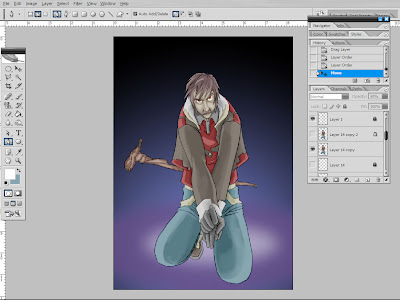 Do the same to all other colours... And merge them again after you satisfy with the results.
Do the same to all other colours... And merge them again after you satisfy with the results.
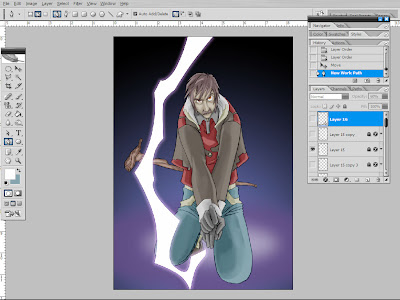 Now to make a Thunder. I use pen tool and do a shape...
Now to make a Thunder. I use pen tool and do a shape...
Click right mouse button and select 'Fill Path'
Then I mess around with the "Layer Style". You can open the 'Layer Style' by clicking the layer you want to edit.
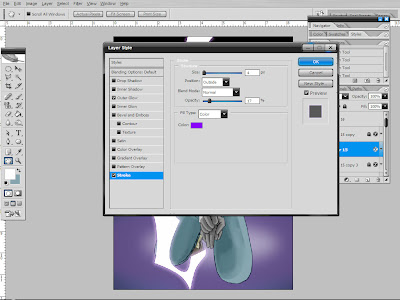 Here I adjust the 'Stroke' to my liking...
Here I adjust the 'Stroke' to my liking...
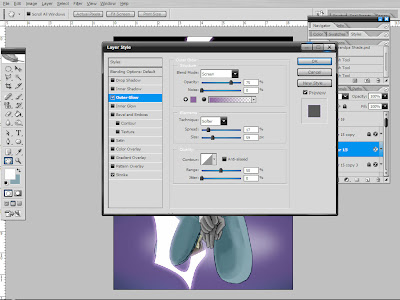 And the 'Outer Glow'....
And the 'Outer Glow'....
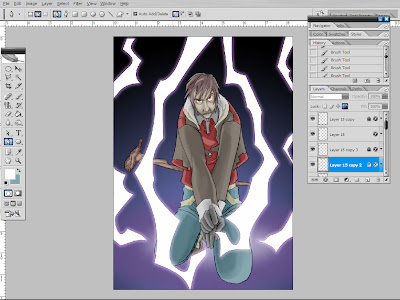 After that, copy the lightning layer, select all and delete.
After that, copy the lightning layer, select all and delete.
Then make a new lightning shape like before...
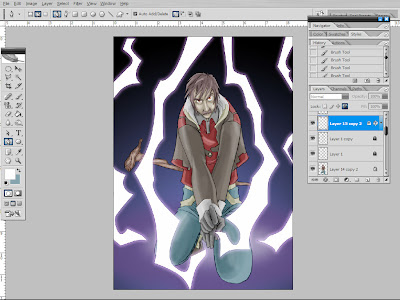 Make a new layer to adjust how the shadow changes with the interference of the lightning.
Make a new layer to adjust how the shadow changes with the interference of the lightning.
 Done!!
Done!!
 This is my arte for the week...
This is my arte for the week...Title : Hip Grampa
Software : Adobe Photoshop CS2
Time to Complete : <2 hours (In 3 days)
Got the idea...well... randomly.... I've shown a friend of my
mine my last artworks and he asks me why I draw a famous character. Why don't I draw my own...? So I was just sketch and sketch and sketch and this one came up. Hehehhehe....
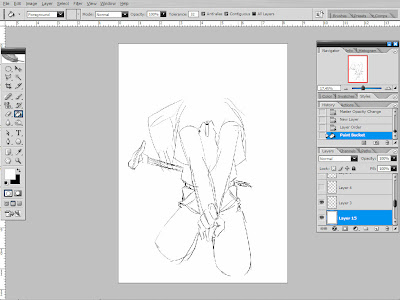 The not so cool Sketch...
The not so cool Sketch...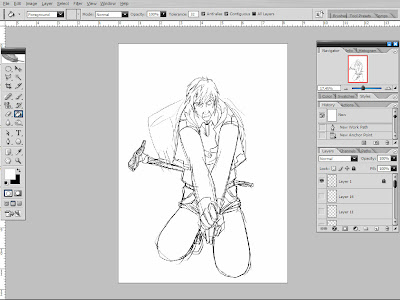 Draw back using a new layer...on top of the sketch layer...
Draw back using a new layer...on top of the sketch layer...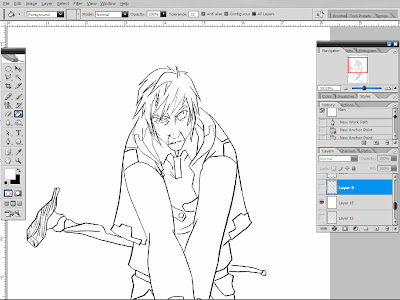 Hide the sketch layer...
Hide the sketch layer...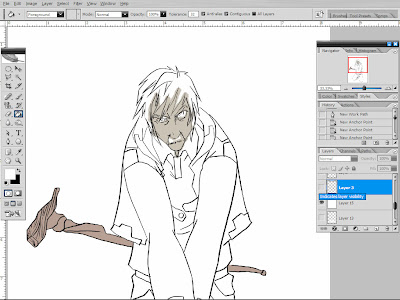 Start color....In this arte I use 2 color in one layer....as long as the 2 colors didn't met up with each other...
Start color....In this arte I use 2 color in one layer....as long as the 2 colors didn't met up with each other...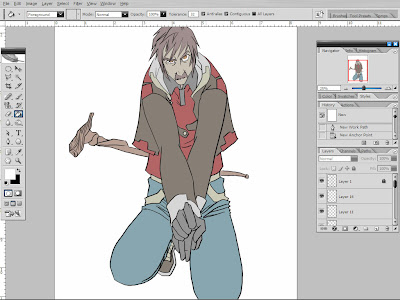 Plain color... Well, this is one hip old man...
Plain color... Well, this is one hip old man...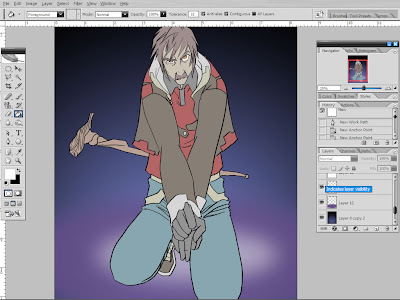 In this stage I made a simple BG. Notes : I sucked at making BGs...
In this stage I made a simple BG. Notes : I sucked at making BGs...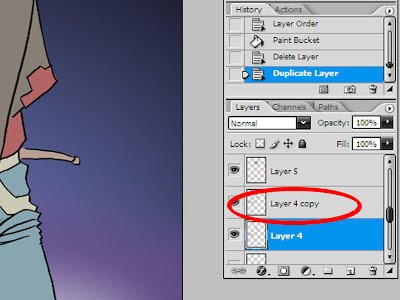 Back to the Skin layer again. Make a copy of it.
Back to the Skin layer again. Make a copy of it.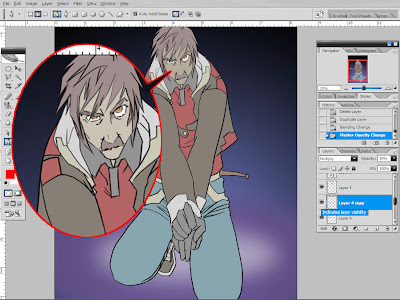 And set the new layer to 'Multiply'. Notice the differences?
And set the new layer to 'Multiply'. Notice the differences?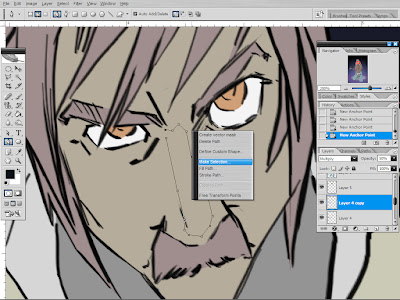 Use a pen tool andselect the area wher you want the skin to be lighter....
Use a pen tool andselect the area wher you want the skin to be lighter....Click right mouse button and select 'Make Selection'...
Set the feather to be in any number as you prefered... In my case I set it to 5.
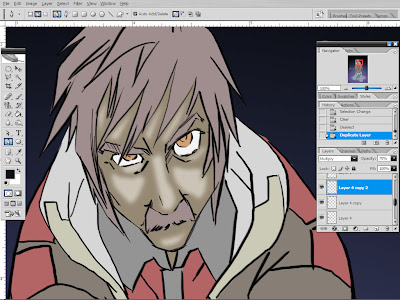 The result...
The result...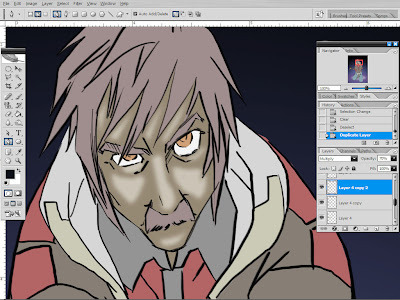 Make another copy of the last layer and do the same process...
Make another copy of the last layer and do the same process...After that, merge the 2 of them. This is to make the file more smaller in size on hard disk.
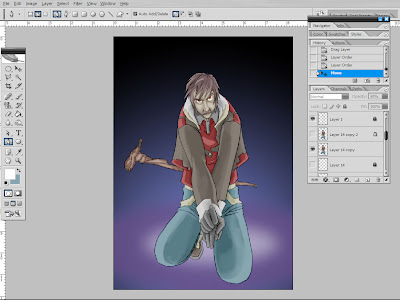 Do the same to all other colours... And merge them again after you satisfy with the results.
Do the same to all other colours... And merge them again after you satisfy with the results.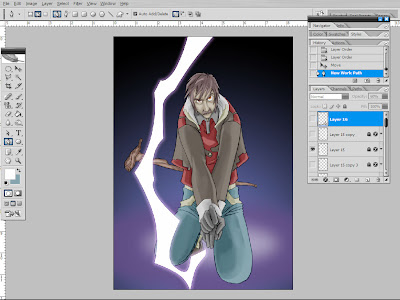 Now to make a Thunder. I use pen tool and do a shape...
Now to make a Thunder. I use pen tool and do a shape...Click right mouse button and select 'Fill Path'
Then I mess around with the "Layer Style". You can open the 'Layer Style' by clicking the layer you want to edit.
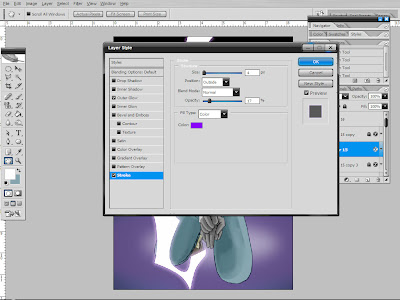 Here I adjust the 'Stroke' to my liking...
Here I adjust the 'Stroke' to my liking...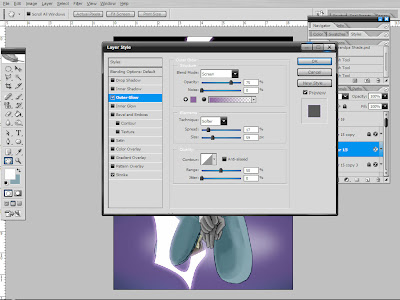 And the 'Outer Glow'....
And the 'Outer Glow'....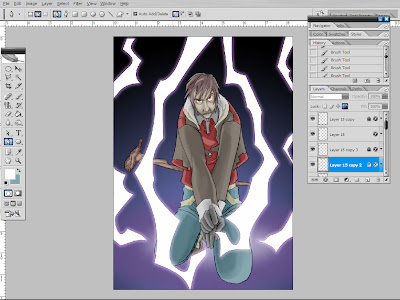 After that, copy the lightning layer, select all and delete.
After that, copy the lightning layer, select all and delete.Then make a new lightning shape like before...
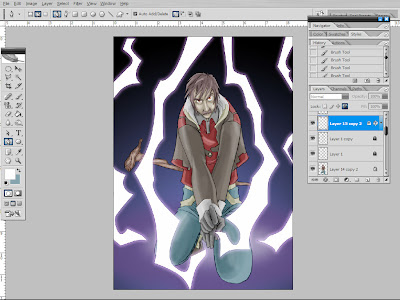 Make a new layer to adjust how the shadow changes with the interference of the lightning.
Make a new layer to adjust how the shadow changes with the interference of the lightning. Done!!
Done!!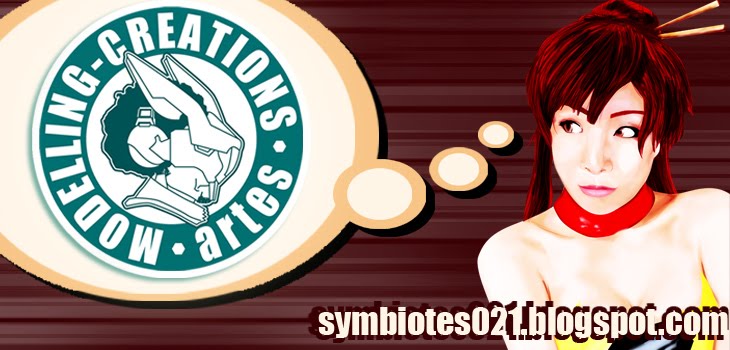








3 comments:
Wah! Very nice tutorial there, bro. This is a very nice post for those who wish to learn cg art, keep it up, man. So this is your new comic character?
Hehehe.. Thanks... Hope it helps somebody.
This is just a play2 character... Maybe I'll use him someday.. But for now, it's just like this...
I see.
Post a Comment